Client Plugins
Client plugins allow you to customize the runtime behavior of your application’s documents. They can do things like integrate with a logging service, add retry logic, or even add support for entirely new network capabilities like Live Queries.
You might not need to add any plugins for your application. If all you need to do is send queries and mutations over standard HTTP requests, then you should be able to configure the client to suit your needs without using any plugins. For more information, check out the Client docs.
Overview
In Houdini, every document in your app is backed by an observable value we call a “Document Store”. The store has two main concerns: holding onto the latest value of the document and sending new queries to update its state (usually with new variables). Client plugins let you modify this structure to fit your needs by hooking into five different phases of the request pipeline:
starthappens at the beginning of a request (or setup cycle) and contains logic that must happen for every requestbeforeNetworkfor things that should happen when there was no cache hit (there will be a network request)networkperforms the actual network requestafterNetworkfor logic after the network request but before the cache processes itendhappens at the end of the request regardless of the data’s source
For some documents, beforeNetwork, network, and afterNetwork might be short circuited with cached values
if the policy allows it. You can think of the cache as a gatekeeper that decides if a request can be resolved
before beginning the network phases.
While preparing the request, plugins are iterated over in the order they are passed to the client. Once a result has been provided, its value is sent in reverse order through the list of plugins we’ve visited to potentially modify the response. For more information on this, please read the section on Enter vs Exit hooks.
Writing a Plugin
A client plugin is defined as a function that returns an object with a fixed set of keys defining the “hooks” that you want to use:
import { plugin } from 'houdini'
const sayHello: ClientPlugin = () => {
return {
start(ctx, { next }) {
// ...
}
}
}Enter vs Exit Hooks
It’s important to keep in mind the direction that information is flowing in a given step.
The easiest way to track this is by looking at the diagram above. Notice that in the top half, information is flowing from the user to the server. The bottom half is concerned with data flowing from the server back to the user.
To make the conversation easier, we’ll refer to the top half as “enter hooks” and the bottom half as the “exit hooks”. While these hooks do behave very similarly, there are some important things to keep in mind.
Enter Hooks
In enter hooks like start, beforeNetwork and network, information flows forward: to the next plugin in the list.
import type { ClientPlugin } from '$houdini'
const sayHello: ClientPlugin = () => {
return {
start(ctx, { next }) {
// say hello
console.log("Hello world!")
// move onto the next step in the pipeline
next(ctx)
}
}
}/** @type { import('$houdini').ClientPlugin } */
const sayHello = () => {
return {
start(ctx, { next }) {
// say hello
console.log('Hello world!')
// move onto the next step in the pipeline
next(ctx)
},
}
}
One enter hook in a list must use the resolve function to provide a value
for the store. If no enter hook calls resolve, the pipeline
will hang forever. By default, HoudiniClient includes a fetch plugin that always
resolves the pipeline with a value. Here is a simplified version as an example:
import type { ClientPlugin } from '$houdini'
const simpleFetchPlugin: ClientPlugin = () => {
return {
async network(ctx, { resolve }) {
const result = await fetch('...', {
body: JSON.stringify({ query: ctx.text })
})
// in reality we need to pass more information here.
// see Type Definitions for more information
resolve(ctx, {
data: result.data
})
}
}
}/** @type { import('$houdini').ClientPlugin } */
const simpleFetchPlugin = () => {
return {
async network(ctx, { resolve }) {
const result = await fetch('...', {
body: JSON.stringify({ query: ctx.text }),
})
// in reality we need to pass more information here.
// see Type Definitions for more information
resolve(ctx, {
data: result.data,
})
},
}
}
There are a few things to remember when defining Enter hooks:
- An enter hook can call
nextorresolvein any combination you want as long as at least one of them is always called. If you do not call one of them, your pipeline will hang indefinitely. - When calling both
resolveandnextin the same hook, try to callresolvebeforenextso you can resolve the request as soon as you can (if it makes sense for the situation). - When calling
resolveyou have to pass a fullQueryResult(see Type Definitions below)
Exit hooks
Exit hooks like afterNetwork and end process a value as it leaves our request pipeline. This
means we use the resolve function to keep the chain of returns going and ultimately complete the pipeline.
Apart from that, the biggest difference between an exit hook and an enter hook is that an
exit hook has a value that it can process:
import type { ClientPlugin } from '$houdini'
const logErrors: ClientPlugin = () => {
return {
end(ctx, { value, resolve }) {
// log errors if we see them
if (value.errors && value.errors.length > 0) {
console.warn('encountered errors:', value.errors)
}
// keep the information flowing to the user
resolve(ctx)
}
}
}/** @type { import('$houdini').ClientPlugin } */
const logErrors = () => {
return {
end(ctx, { value, resolve }) {
// log errors if we see them
if (value.errors && value.errors.length > 0) {
console.warn('encountered errors:', value.errors)
}
// keep the information flowing to the user
resolve(ctx)
},
}
}
An exit hook can also call resolve and next in the same function. However,
an exit hook needs to call resolve under some circumstances. If an exit hook never calls resolve,
you will have created a plugin black hole. No data will get to the user and the pipeline will
hang forever 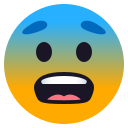
In Summary,
- You do not have to pass a value when calling
resolve. The last known value will be used automatically. You are also free to modify the value. - Make sure your exit hook resolves under some condition
Choosing a Phase
We recognize it can be a bit confusing to work your way through this. If you’re struggling to figure out which phase you want to hook into, here are a series of helpful questions. If you are still unsure after reading this, please open an issue on GitHub - we’d love to help.
The first question you have to ask yourself is whether you are going to look data up
from the server or act as a middleware in the pipeline. If you are going to interact with
the server, you’ll almost certainly want to do that in network.
If you aren’t building a network hook, the next question to ask is if you
want to process a request on its way to the API or do you want to look at
the result of the query?
If you want to see the request before it gets to the API, you either wantstart or
beforeNetwork. If you want to look at responses from the API then your
options are afterNetwork or end.
The next question is to ask yourself whether you want to execute the logic if the response is cached.
If your logic must always run, start or end is what you’re looking for.
If your logic should only run if the cache isn’t involved then beforeNetwork or
afterNetwork is the answer.
Hope that helps!
Stateful Plugins
Plugins can track state across multiple requests as well as phases.
State within a single request (multiple phases)
If you want to track state between various phases, you can put any values you want inside of ctx.stuff:
import type { ClientPlugin } from '$houdini'
const timer: ClientPlugin = () => {
return {
start(ctx, { next }) {
// add the start time to the context's stuff
ctx.stuff = {
...ctx.stuff,
startTime: new Date(),
}
// move onto the next plugin
next(ctx)
},
end(ctx, { resolve }) {
// compute the difference in time between the
// date we created on `start` and now
const diff = Math.abs(new Date() - ctx.stuff.startTime)
// print the result
console.log(`This request took ${diff}ms`)
// we're done
resolve(ctx)
}
}
}/** @type { import('$houdini').ClientPlugin } */
const timer = () => {
return {
start(ctx, { next }) {
// add the start time to the context's stuff
ctx.stuff = {
...ctx.stuff,
startTime: new Date(),
}
// move onto the next plugin
next(ctx)
},
end(ctx, { resolve }) {
// compute the difference in time between the
// date we created on `start` and now
const diff = Math.abs(new Date() - ctx.stuff.startTime)
// print the result
console.log(`This request took ${diff}ms`)
// we're done
resolve(ctx)
},
}
}
State between network requests
If your plugin needs to track some state between multiple network requests, you can instantiate the state at the top of your plugin function, before you return your hooks. Houdini will make sure that your function is called only once when the store is created.
import type { ClientPlugin } from '$houdini'
const logErrors: ClientPlugin = () => {
let lastVariables = {}
return {
start(ctx, { next, resolve, value }) {
// add the last variables we used to the current request
ctx.variables = {
...lastVariables,
...ctx.variables,
}
// track the last variables we used
lastVariables = ctx.variables
// move onto the next plugin
next(ctx)
}
}
}/** @type { import('$houdini').ClientPlugin } */
const logErrors = () => {
let lastVariables = {}
return {
start(ctx, { next, resolve, value }) {
// add the last variables we used to the current request
ctx.variables = {
...lastVariables,
...ctx.variables,
}
// track the last variables we used
lastVariables = ctx.variables
// move onto the next plugin
next(ctx)
},
}
}
Multiple Values
The store might receive multiple updates for a given set of inputs. For example, subscriptions and live queries
both push multiple results into the cache and need to update the store value. Each payload is pushed all
the way through the chain using the same resolve function. If the original request hasn’t been resolved when a payload
reaches the end, the promise will resolve with that first value. This means you are free to use resolve inside of event
listeners to return multiple values.
Utilities
next and resolve are just two examples of functions passed as the second argument
to your hooks. For a full summary, please refer to the the ClientPluginEnterHandlers and
ClientPluginExitHandlers in the Type Definitions section below.
Type Definitions
The best source of truth for the type definitions are exported from your $houdini
package. You can see them here. They’ve been summarized below for reference but this copy may be out of date.
If you find a discrepancy, please let us know on GitHub.
type ClientPlugin = () => {
/* The 5 hooks described in this document*/
start?: ClientPluginEnterPhase
beforeNetwork?: ClientPluginEnterPhase
network?: ClientPluginEnterPhase
afterNetwork?: ClientPluginExitPhase
end?: ClientPluginExitPhase
/* Called when the document store has no more subscribers */
cleanup?(ctx: ClientPluginContext): void | Promise<void>
/* Called when an inner plugin has thrown an exception. If you want the error to keep moving up, you'll have to throw again (this hook traps the error) */
catch?(ctx: ClientPluginContext, args: ClientPluginCatchHandlers): void | Promise<void>
}
type ClientPluginPhase<Handlers> = (
ctx: ClientPluginContext,
handlers: Handlers
) => void | Promise<void>
type ClientPluginEnterPhase = ClientPluginPhase<ClientPluginEnterHandlers>
type ClientPluginExitPhase = ClientPluginPhase<ClientPluginExitHandlers>
type ClientPluginEnterHandlers = {
/* The initial value of the query */
initialValue: QueryResult
/** A reference to the houdini client */
client: HoudiniClient
/** Update the stores state without resolving the promise */
updateState(updater: (old: QueryResult) => QueryResult): void
/** Move onto the next step using the provided context. */
next(ctx: ClientPluginContext): void
/** Terminate the current chain */
resolve(ctx: ClientPluginContext, data: QueryResult): void
/** Return true if the variables have changed */
variablesChanged: (ctx: ClientPluginContext) => boolean
/** Returns the marshaled variables for the operation */
marshalVariables: (ctx: ClientPluginContext) => Record<string, any>
}
/**
* Exit handlers are the same as enter handles but don't need to
* resolve with a specific value
*/
type ClientPluginExitHandlers = {
/* The response value we're exiting with */
value: QueryResult
/* The initial value of the query */
initialValue: QueryResult
/** A reference to the houdini client */
client: HoudiniClient
/** Update the stores state without resolving the promise */
updateState(updater: (old: QueryResult) => QueryResult): void
/** Move onto the next step using the provided context. */
next(ctx: ClientPluginContext): void
/** Terminate the current chain */
resolve: (ctx: ClientPluginContext, data?: QueryResult) => void
/** Return true if the variables have changed */
variablesChanged: (ctx: ClientPluginContext) => boolean
/** Returns the marshaled variables for the operation */
marshalVariables: (ctx: ClientPluginContext) => Record<string, any>
}
/**
* Catch handlers are the same as enter handlers with access to the
* error that was thrown
*/
type ClientPluginCatchHandlers = {
/* The response value we're exiting with */
error: unknown
/* The initial value of the query */
initialValue: QueryResult
/** A reference to the houdini client */
client: HoudiniClient
/** Update the stores state without resolving the promise */
updateState(updater: (old: QueryResult) => QueryResult): void
/** Move onto the next step using the provided context. */
next(ctx: ClientPluginContext): void
/** Terminate the current chain */
resolve: (ctx: ClientPluginContext, data?: QueryResult) => void
/** Return true if the variables have changed */
variablesChanged: (ctx: ClientPluginContext) => boolean
/** Returns the marshaled variables for the operation */
marshalVariables: (ctx: ClientPluginContext) => Record<string, any>
}
type ClientPluginContext = {
config: ConfigFile
text: string
hash: string
artifact: DocumentArtifact
policy?: CachePolicy
fetch?: Fetch
variables?: Record<string, any>
metadata?: App.Metadata | null
session?: App.Session | null
fetchParams?: RequestInit
cacheParams?: {
layer?: Layer
notifySubscribers?: SubscriptionSpec[]
forceNotify?: boolean
disableWrite?: boolean
disableRead?: boolean
applyUpdates?: boolean
}
stuff: App.Stuff
}
type QueryResult = {
data: GraphQLObject | null
errors: { message: string }[] | null
fetching: boolean
partial: boolean
stale: boolean
source: DataSource | null
variables: _Input | null
}